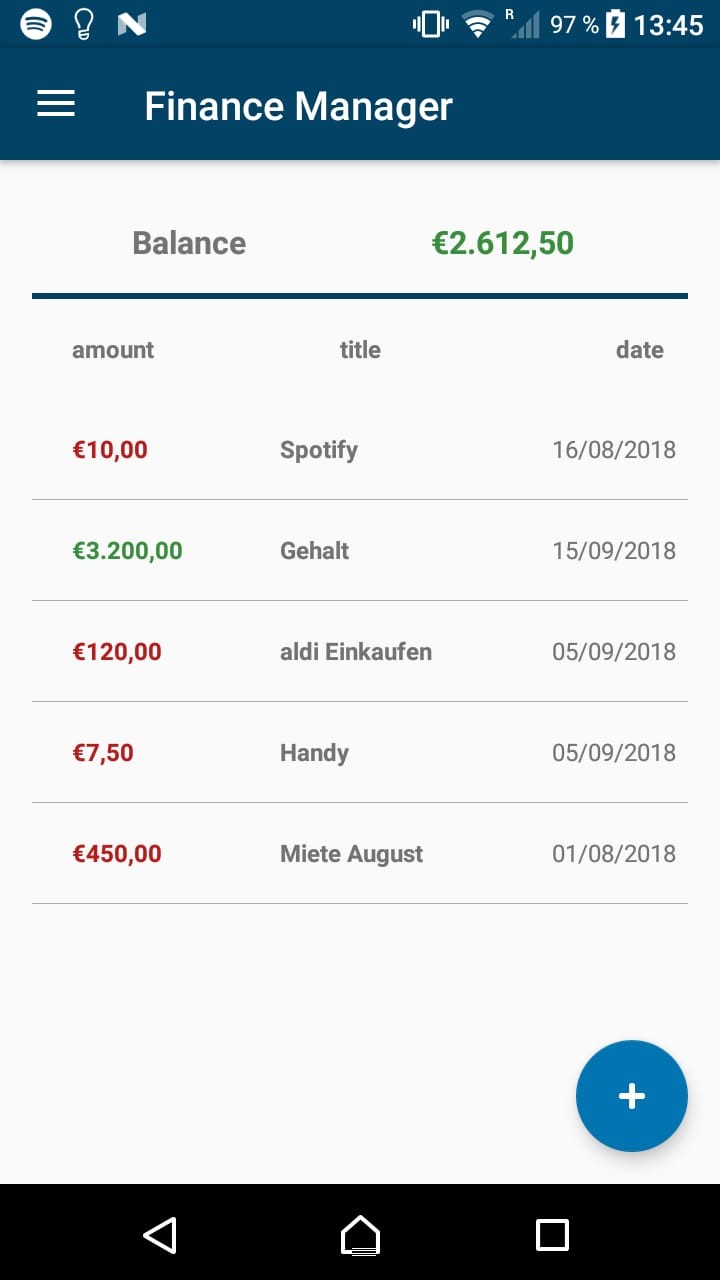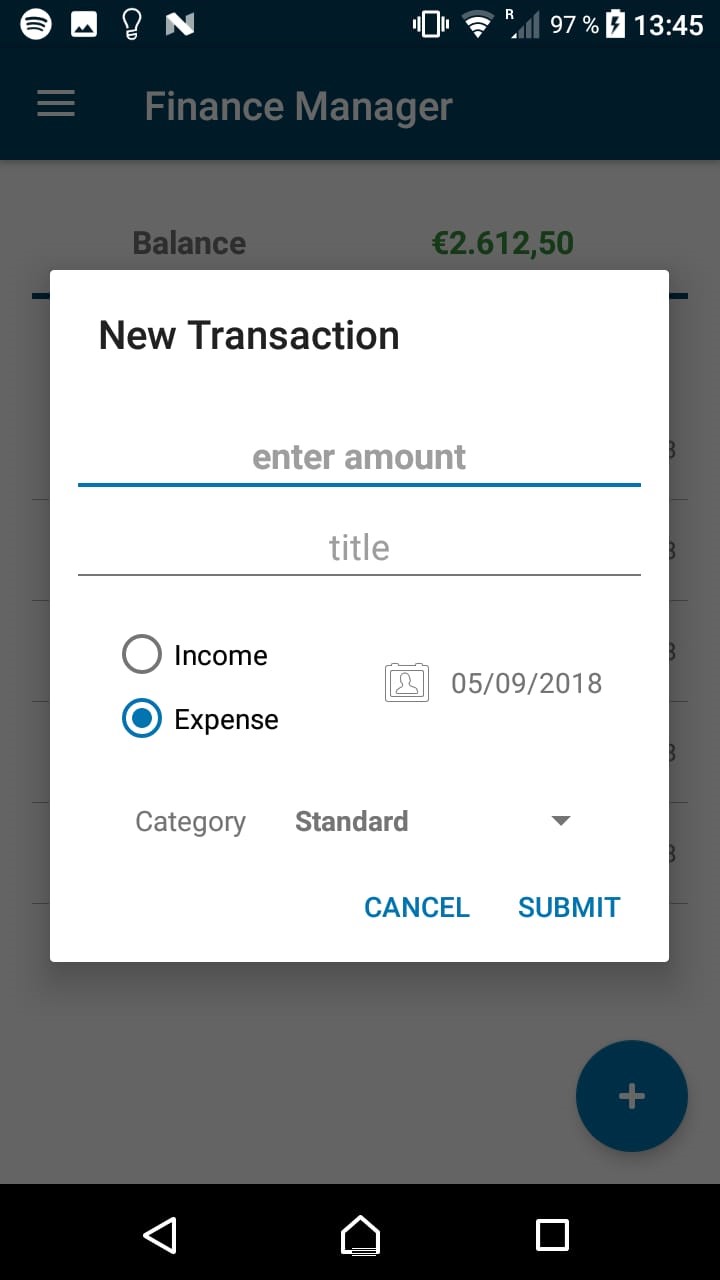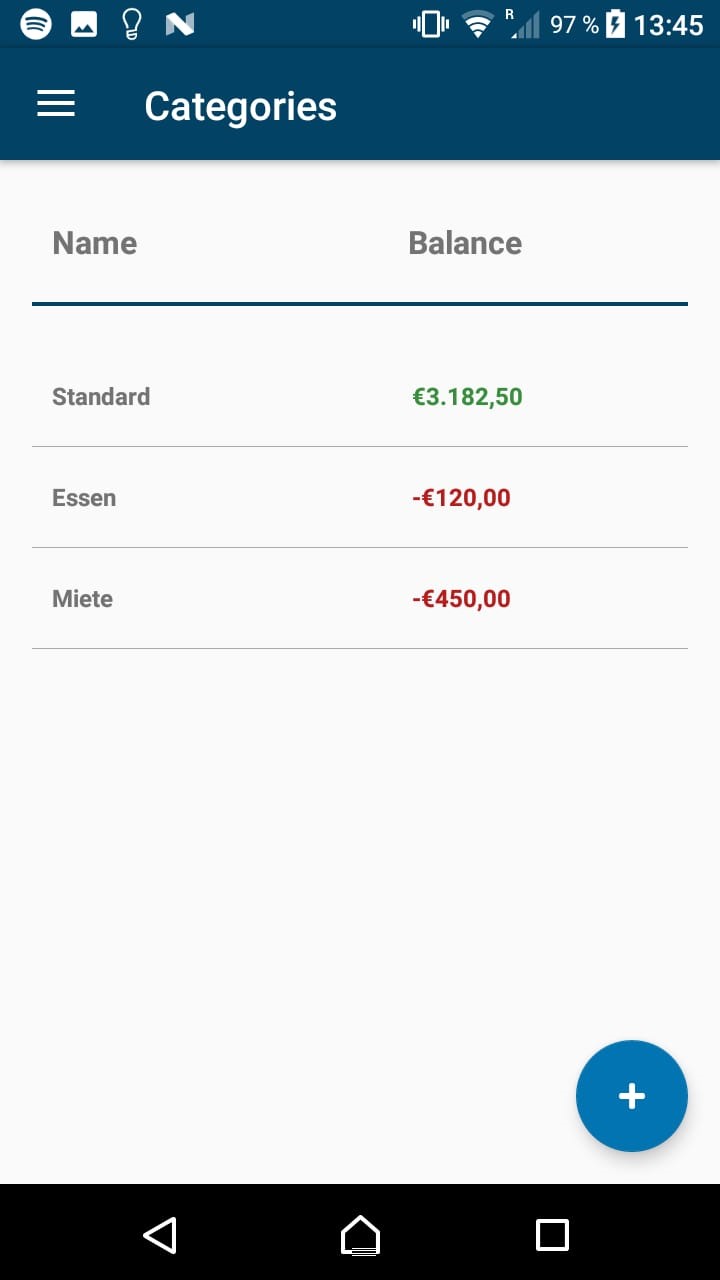Privacy Friendly Finance Manager App
![]() The Privacy Friendly Finance Manager can be used to monitor and manage personal financials. This application belongs to the Privacy Friendly Apps group.
The Privacy Friendly Finance Manager can be used to monitor and manage personal financials. This application belongs to the Privacy Friendly Apps group.
The app offers the following features:
- New transactions
You can create new expenses by clicking on the Plus-Button in the bottom right corner in the main view. Now you can enter the amount, a title, a date and a category. Furthermore, you can specify if the transaction is an expense or income. - Transaction overview
In the main view you are able to see the total balance of your transactions, as well as a list with all transactions you entered. By long-clicking on the entry you can either edit or delete the transaction. - Categories
Under the menu item “Categories” you can see all the categories you created and their total balances, depending on the transactions that are labelled with the respective category. By clicking on the Plus-Button in the bottom right corner you can create new Categories. By long-clicking on the entry you can either edit or delete the category.
Our Privacy Friendly App differs from other, similar applications with respect to two aspects:
- No permissions
The Privacy Friendly Finance Manager does not use any permissions - No adertisement
Many other free apps in the Google Play Store dazzle annoying advertising which also shortens battery life.
Download the App
We offer several ways to download the app:
-
F-Droid Store (The F-Droid Store is an open source software store where you can download the APK-file of the app. Apps installed that way won't receive any updates, unless you regularly download the newest version from the F-Droid website or use the official F-Droid Store App).
- If you are interested in the development of apps or the source code, you can find it on Github
 .
.
Screenshots