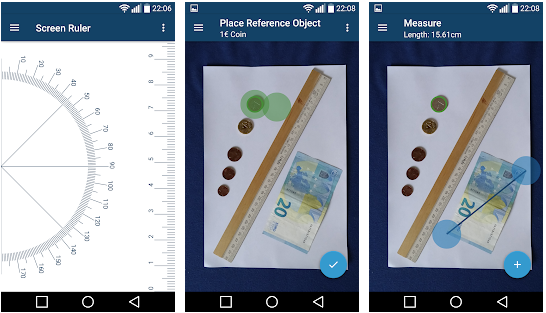Privacy Friendly Tape Measure and Ruler App
This android application lets you measure things![]() on the go when you have only your phone and purse on hand. Just place an object of known size, like a coin, next to whatever you want to measure and take a picture. Then choose what object you used as reference and place the shape shown on the reference object in the picture. Now the app knows what real life distance a pixel in your picture corresponds to and can measure a length or area you wish to know.
on the go when you have only your phone and purse on hand. Just place an object of known size, like a coin, next to whatever you want to measure and take a picture. Then choose what object you used as reference and place the shape shown on the reference object in the picture. Now the app knows what real life distance a pixel in your picture corresponds to and can measure a length or area you wish to know.
For the times when you only have to measure a small object and taking a picture would take too long the app can also display a ruler on the screen. A protractor for measuring angles can also be displayed. This feature is available as a standalone Privacy Friendly Ruler app.
The app supports metric and imperial units of measurement and has several common currencies as well as US and international paper formats as available reference objects.
To archive the best results when measuring pictures make sure that all objects are in the same level. A reference object significantly closer to or farther away from the camera doesn't provide a good reference. Also make sure that the picture is taken perpendicularly to the level the objects are on. That means if your objects of interest and reference are lying on a tabletop, take the picture directly from above while holding the phone parallel to the tabletop.
If the screen ruler isn't precise enough you can manually calibrate it. The precision then depends on how precisely you can measure a line on your screen.
Please note that this app isn't a professionally calibrated measuring device and shouldn't be used as such. Technische Universität Darmstadt is not liable for any damage caused by improper use of this app. Even with manual calibration and perfectly taken picture there are rounding errors which can't be eliminated.
The app allows you to set and manage custom reference objects. If you always have a certain object like a flash drive, a key ring or something else with you, measure the size of that object and enter it as a custom reference. You can maintain up to 10 custom references simultaneously. When setting a custom reference, choose which shape the app should provide when using this reference. Line, circle or tetragon are available. When using the circle, input the diameter of your custom reference. With a tetragon input the area.
Our Privacy Friendly App differs from other applications with respect to two aspects:
- Minimal amount of permission
Privacy Friendly Ruler requires no permissions. Privacy Friendly Tape Measure uses only the “Read External Storage” permission. This is used to access the SD-card where most pictures on your phone are saved as opposed to the internal phone memory. The top 10 similar apps on Google Play Store on average have 5.6 permissions and 8 of them have the Full Network Access permission (as of March 2017). - No advertisement
Many other free apps in the Google Play Store dazzle annoying advertising which also shortens battery life.
Download the App
We offer several ways to download the apps:
- Official Google Playstore - the ruler can be found here and the tape measure can be found here (Feel free to provide feedback, see contact. We would be pleased to receive a positive rating if you like the app)
- F-Droid Store -the ruler can be found here and the tape measure can be found here. (The F-Droid Store is an open source software store where you can download the APK-file of the app. Apps installed that way won't receive any updates, unless you regularly download the newest version from the F-Droid website or use the official F-Droid Store App).
- If you are interested in the development of apps or the source code, you can find the ruler at GitHub and the tape measure at GitHub.
Screenshots